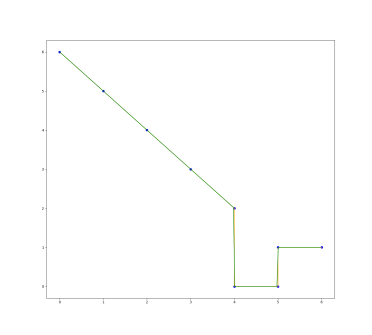I have a line of x/y points, but the line at some point goes “straight down” (i.e. the x values don’t increase, but the y values do).
How can I interpolate (and plot) a curve of this line?
I tried using various methods, including CubicSpline, which raised this error:
# ValueError: `x` must be strictly increasing sequence.
The line I want to interpolate & plot is the red line, which I added with GIMP. It was not plotted by matplotlib.
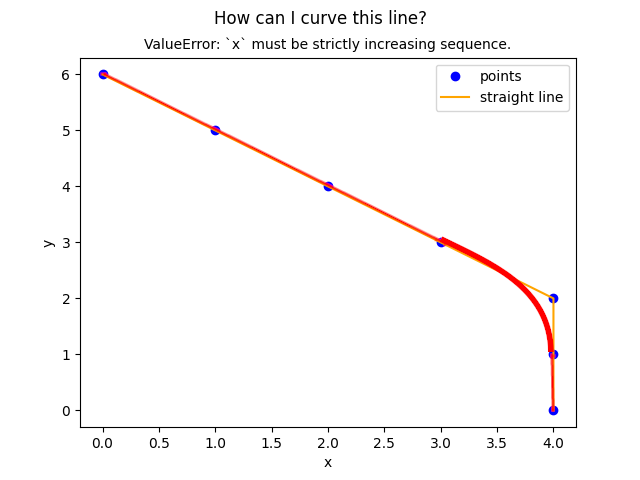
"""How can I curve this non-increasing x line?."""
import numpy as np
import matplotlib.pyplot as plt
from scipy.interpolate import CubicSpline # type: ignore
# fmt: off
line = np.array( [ [0, 6], [1, 5], [2, 4], [3, 3], [4, 2], [4, 1], [4, 0], ])
# fmt: on
x = line[:, 0]
y = line[:, 1]
# Plotting the original points
plt.plot(x, y, "o", label="points", color="blue")
plt.plot(x, y, "-", label="straight line", color="orange")
failure_exn = None
# Upscaling and executing cubic spline fails due to
# ValueError: `x` must be strictly increasing sequence.
try:
upscale_factor = 64
xnew = np.linspace(np.min(x), np.max(x), num=(len(x) * upscale_factor), endpoint=True)
spl = CubicSpline(x, y)
ynew = spl(xnew)
plt.plot(xnew, ynew, "-", label="spline", color="red")
except ValueError as e:
failure_exn = e
plt.legend()
plt.suptitle("How can I curve this line?")
plt.title("ValueError: `x` must be strictly increasing sequence.", fontsize="medium")
plt.xlabel("x")
plt.ylabel("y")
plt.savefig("learn-curve.png")
# Throw after plotting original points
if failure_exn:
raise failure_exn